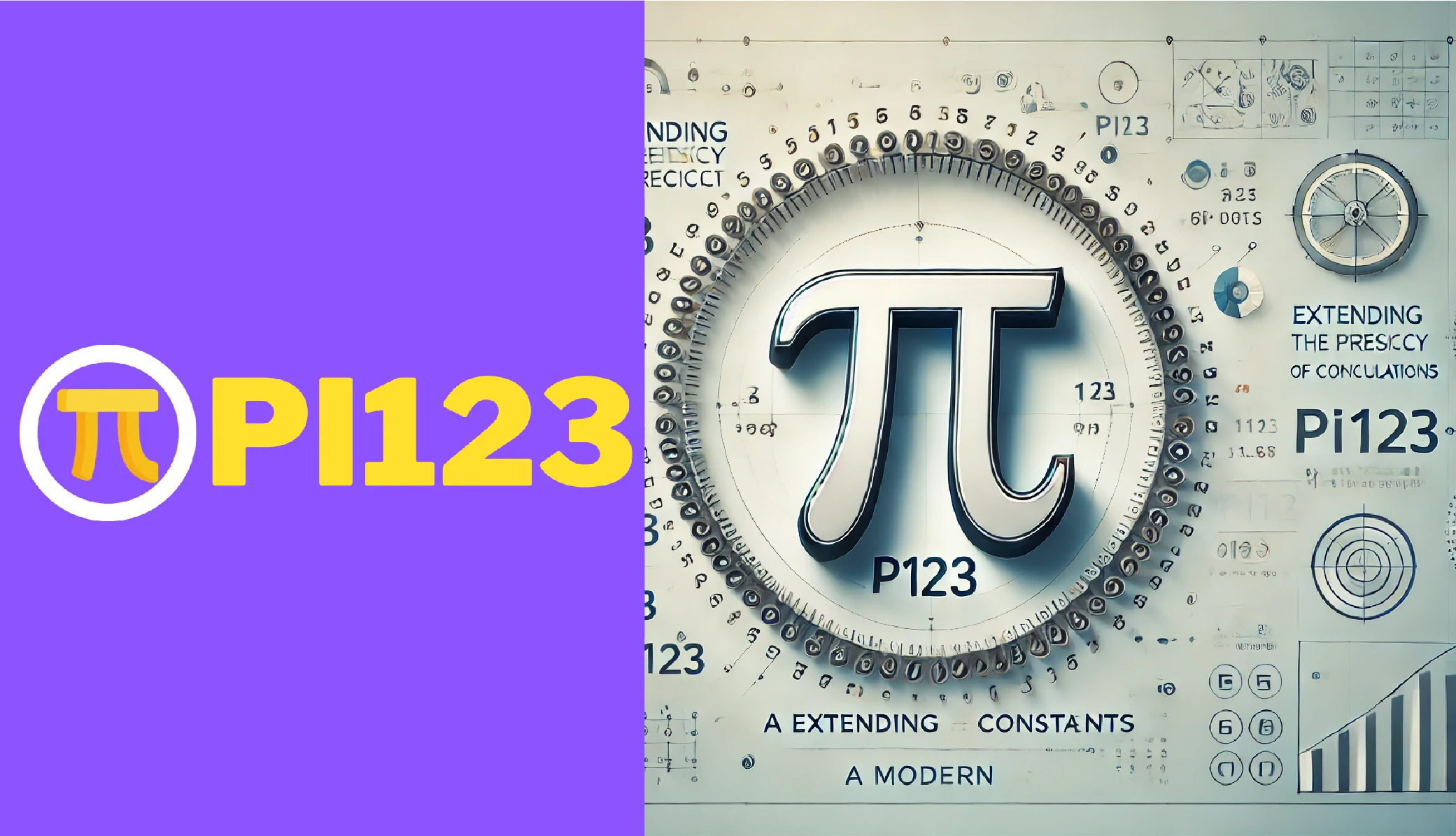Snapchat has become one of the most popular social media platforms, particularly among younger users who appreciate its fast-paced, ephemeral style of communication. With its ever-evolving features, users frequently find themselves asking questions about what certain symbols and icons mean. One such question that often arises is: What does the green dot mean on Snapchat? In this article, we’ll explore what the green dot signifies, how it fits into the larger Snapchat experience, and why it’s an important feature for users to understand.
The Basics of Snapchat’s Icons and Symbols
Before diving into the specifics of the green dot, it’s important to understand that Snapchat uses a variety of icons and symbols to indicate different activities, statuses, and notifications. These symbols are designed to help users navigate the app more easily and understand what’s happening with their Snaps, chats, and friends.
For example, the red arrow means a Snap without sound has been sent, the purple arrow signifies a Snap with sound, and the blue arrow indicates a sent chat message. Similarly, Snapchat uses dots, emojis, and other indicators to show when someone is online, typing, or has viewed a message.
The green dot is just one of many symbols in this ecosystem, but its specific meaning has caused curiosity among users.
What Does the Green Dot on Snapchat Mean?
So, what does the green dot mean on Snapchat? The green dot appears next to your Bitmoji avatar in the Chat screen when you are actively using the app. Essentially, it’s a visual indicator that signals to your friends that you are currently online and available to chat or engage with Snaps. This feature is Snapchat’s way of providing a real-time presence indicator, similar to the “active” or “online” statuses you might find on other social media platforms like Facebook or Instagram.
When you see the green dot next to someone’s Bitmoji, it means they are actively using Snapchat at that moment. This can be helpful for users who want to know if their friends are available for immediate conversations or to see if they’re likely to respond to a Snap or message quickly.
Why Does Snapchat Use the Green Dot?
The green dot is Snapchat’s approach to creating a more interactive and real-time experience for its users. While Snapchat is built around the idea of sending quick, ephemeral messages, there’s also a strong social component that encourages users to engage with friends in real time. By adding the green dot, Snapchat gives its users a clearer picture of who is online and available to chat or exchange Snaps, making the communication process smoother.
Furthermore, this feature aligns Snapchat with other social media platforms that have similar presence indicators. The green dot is reminiscent of Facebook Messenger’s green light, which shows when a user is online, or Instagram’s green status indicator. By adopting this feature, Snapchat enhances its users’ ability to stay connected and know when their friends are available for conversations.
The Difference Between the Green Dot and Other Snapchat Notifications
It’s important to distinguish the green dot from other Snapchat notifications or activity indicators. While the green dot simply shows when someone is online, there are other indicators that provide more specific information about user activity.
For instance:
- Typing indicator: When someone is typing a message to you, Snapchat shows a small chat bubble with three moving dots.
- Bitmoji activity: Occasionally, you may see your friend’s Bitmoji move, indicating that they’re interacting with the app.
- Opened Snap indicator: When a friend opens a Snap you sent, the arrow will change from solid to hollow, showing that they’ve seen it.
The green dot is unique because it doesn’t give any specific information about what a user is doing, only that they are currently on the app. This means they might be browsing Stories, responding to other messages, or checking notifications—but they are actively online.
How to Use the Green Dot to Your Advantage
For Snapchat users who want to stay in touch with friends, the green dot is a helpful tool. Here are some ways you can use it to enhance your Snapchat experience:
1. Know When Your Friends Are Available
The most obvious use of the green dot is to know when your friends are online and likely to respond quickly. If you see the green dot next to someone’s Bitmoji, you can assume they’re available for real-time interaction. This is particularly useful if you’re looking for a fast response to a message or Snap, or if you want to have a live chat session.
2. Plan Real-Time Conversations
Snapchat thrives on spontaneous and fun communication. By using the green dot as a guide, you can plan to reach out to friends when they’re actually online. This minimizes the time you spend waiting for a response and allows for more dynamic and real-time conversations.
3. Avoid Interrupting Busy Friends
On the flip side, if you don’t see the green dot, it might be best to hold off on sending a Snap or starting a conversation if you need an immediate response. Knowing that someone isn’t actively using Snapchat can help you gauge whether it’s a good time to reach out or wait until they’re online.
How to Turn Off the Green Dot (If Possible)
One question users frequently ask is whether it’s possible to turn off the green dot or hide their online status. Unfortunately, Snapchat doesn’t offer a direct way to disable the green dot indicator. However, you can still maintain some privacy by using features like “Ghost Mode” for Snap Maps, which hides your location from other users. While this won’t turn off the green dot, it can limit how visible your activity is on other parts of the app.
If you want to be more discreet on Snapchat without worrying about real-time notifications like the green dot, you can always log out of the app or limit your activity. That way, you won’t appear online to others, and you can avoid unwanted interruptions.
Privacy Concerns with the Green Dot
As with any feature that reveals a user’s online activity, the green dot has raised some privacy concerns. Not all users want their friends or contacts to know when they’re online, and some feel that this feature adds unnecessary pressure to respond to messages immediately. Snapchat has always marketed itself as a platform that prioritizes user privacy and ephemeral communication, so this feature may feel intrusive to some.
However, because the green dot only indicates online presence and not specific activity, it remains a relatively low-risk feature in terms of privacy. Unlike location-sharing features, the green dot doesn’t reveal your exact whereabouts or what you’re doing within the app. Still, users who prefer a more private experience may want to keep an eye on how they use Snapchat to minimize their visibility.
The Future of Snapchat’s Green Dot
As Snapchat continues to evolve and introduce new features, it’s possible that the green dot will become more integrated into the app’s core functions. Given its utility for real-time communication, future updates might include more customization options for online indicators, allowing users to have greater control over their visibility.
Snapchat has a history of adapting its platform to meet user needs, so we may see additional features related to the green dot, such as enhanced privacy settings or expanded notifications that allow for better management of online activity.
Conclusion: Understanding the Green Dot on Snapchat
In summary, the green dot on Snapchat is a real-time indicator showing that a user is currently active on the app. While it might seem like a small feature, it plays a significant role in enhancing real-time communication between friends, allowing users to engage in dynamic and spontaneous interactions.
Read more: Rubi Rose on Erome: A Deep Dive into the Controversy and Its Impact